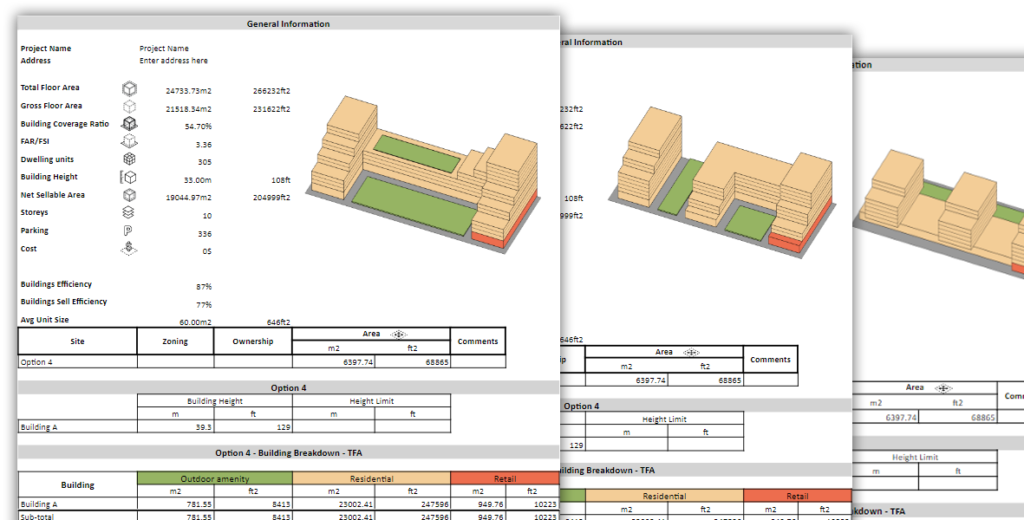Planary
Feasibility Inside Autodesk® Revit®/ AutoCAD®
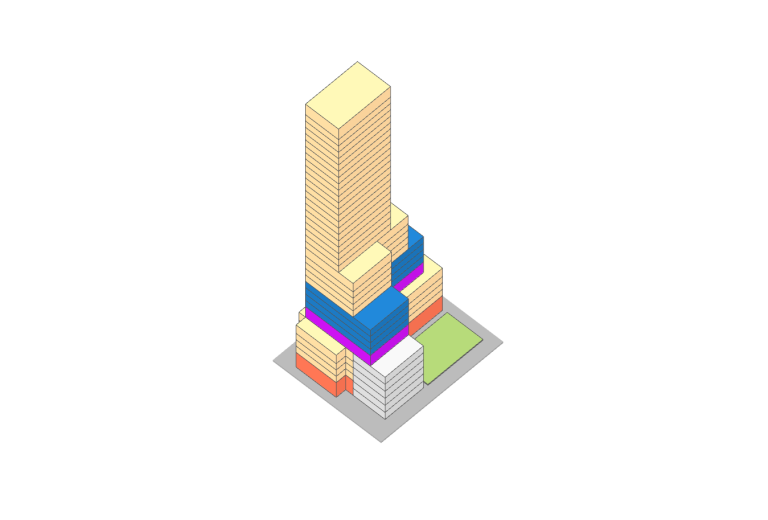
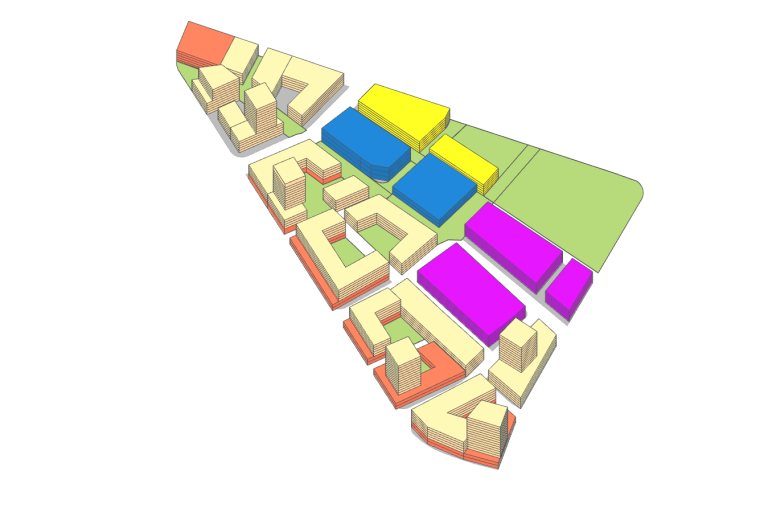
From mixed-use to urban planning - Get the numbers right
Revit
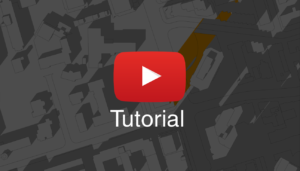
No credit card required
Supported Versions:
Revit 2025 – 2017(Excluding 2019)
AutoCAD
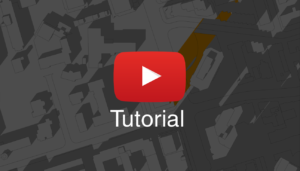
No credit card required
Supported Versions:
AutoCAD 2025 – 2018
Inside Revit
Generate massing and levels instantly into Revit and continue working on your design
Immediate Feedback
With a ‘live link’ to Revit (Filled Regions) or AutoCAD (Polylines/Hatches), you can conduct a feasibility study with real-time statistics, 3D massing and quickly explore more options
3D Map
See your project come to life in a 3D city context, including terrain and a satellite map
Angular Plane
Use angular planes to validate your design with municipality guidelines and standards
Cross platform - Revit / AutoCAD
Planary projects are compatible with AutoCAD and Revit. Start your work with one and continue with the other seamlessly

Margaret Shang
Project Manager - Sweeny&Co ArchitectsPlans & Pricing
Fixed-Seat License
$57
Per month, billed monthly
- One user
- Free upgrades
- Dedicated expert support
- One-click cancellation
- Revit + AutoCAD plugins
Floating License
$185
Per month, billed monthly
-
Unlimited users
One concurrent seat - Free upgrades
- Dedicated expert support
- One-click cancellation
- Revit + AutoCAD plugins
Student
Free
Educational license
- Free upgrades
- Renews as long as eligible
- Revit + AutoCAD plugins
Fixed-Seat License
$52
(Save one month)
Per month, billed yearly
- One user
- Free upgrades
- Dedicated expert support
- One-click cancellation
- Revit + AutoCAD plugins
Floating License
$169
(Save one month)
Per month, billed yearly
-
Unlimited users
One concurrent seat - Free upgrades
- Dedicated expert support
- One-click cancellation
- Revit + AutoCAD plugins
Student
Free
Educational license
- Free upgrades
- Renews as long as eligible
- Revit + AutoCAD plugins
*All prices are in USD
FAQ
Yes.
Floating licence
A floating license can be used by multiple users as long as the number of opened Planary windows does not exceed the number of licenses.
Fixed-seat
A fixed-seat license is limited to one user and can be installed on multiple machines.
Yes. You can cancel your subscription anytime by clicking on ‘Cancel Subscription’ in your account dashboard under the ‘Billing’ section.
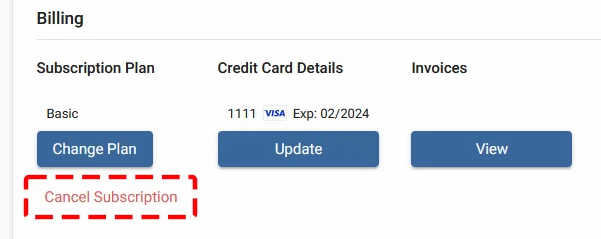
Once you purchase a monthly subscription, you will get access to the software for the following month.
You may cancel your subscription directly from your account dashboard anytime.
Once your subscription is cancelled, you won’t be charged for the next month. However, you will still have access to the product until the end of the paid period.
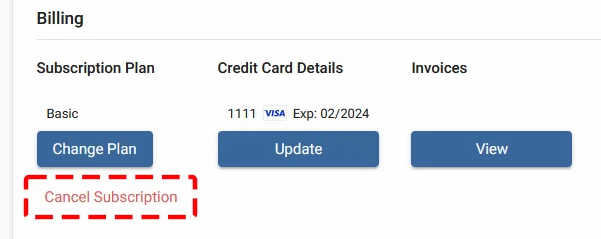
You can reclaim seats in your account dashboard under the ‘License‘ section.
Yes, you can! In your account dashboard, under the ‘Billing’ section, you can change your plan or add more seats by clicking on ‘Change Plan’.
You can update your billing information in your account dashboard under ‘Credit Card Details’ .