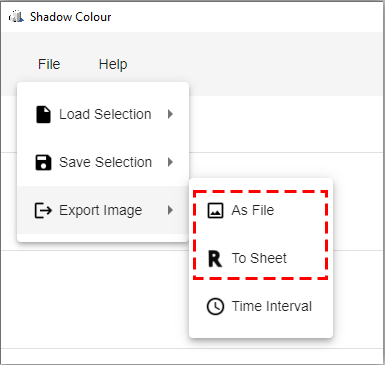Knowledge Base
-
Shadow Colour for SketchUp®
-
- Articles coming soon
-
-
Shadow Colour for Autodesk® Revit®
-
Planary for Autodesk® Revit®
-
Planary for Autodesk® AutoCAD®
-
Plan Match for Autodesk® Revit®
-
- Articles coming soon
-
-
Account Management
Export Images
You may export multiple images at once using time Interval.
- Select the date, time range, and interval for the study
- Optionally, choose if you want to add super-position image. Super-position image is an image that overlays all images together into one shadow study image.
- Export mode: Choose if you want to export the study into files, or a sheet in Revit.
When selecting ‘Sheet’ in the export mode, images will be placed on a new sheet. - For the ‘Sheet’ export mode, Select layout and the preferred title block.
Table of Contents