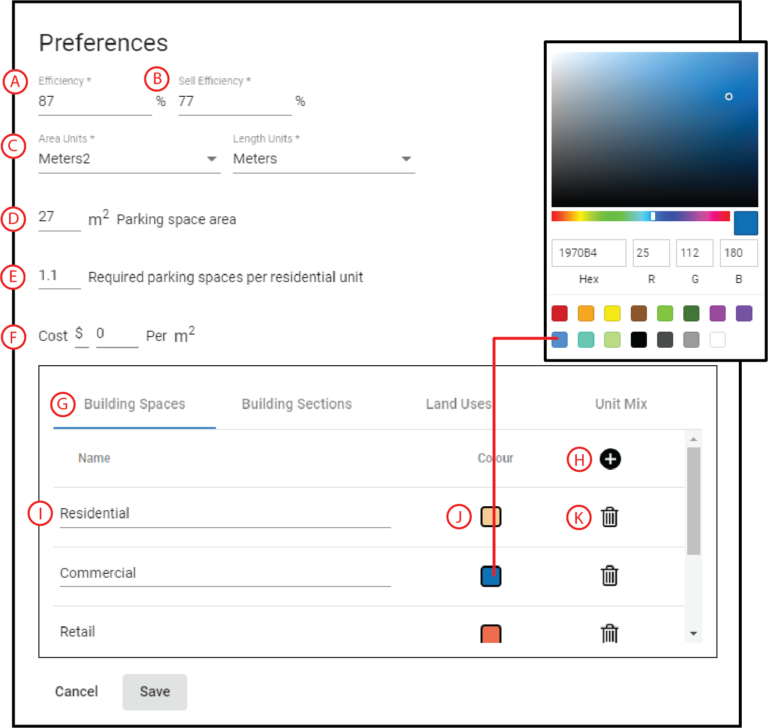Knowledge Base
-
Shadow Colour for SketchUp®
-
Shadow Colour for Autodesk® Revit®
-
Planary for Autodesk® Revit®
-
Planary for Autodesk® AutoCAD®
-
Plan Match for Autodesk® Revit®
-
- Articles coming soon
-
-
Account Management
Project Preferences
The project preferences allows you to manage usages,change the efficiency, unit mix and more.
You can go the preferences window the Menu bar → ‘Options’ → ‘Preferences’.
In the project preferences, you can customize the project parameters:
A. Efficiency – the percentage of the gross floor area (GFA) from the total area
B. Sell Efficiency – the percentage of the net salable area (NSA) from the total area
C. Project units
D. Ratio of provided parking spaces per m2 or ft2
E. Ratio of required parking spaces per residential unit
F. Cost evaluation per m2 or ft2
G. Customize Building Spaces/Building Section/Land Use/Unit mix
H. Add new space
I. Re-name space
J. Change colour by using the colour picker or assigning a colour code
K. Delete space
Table of Contents