Knowledge Base
-
Shadow Colour for SketchUp®
-
Shadow Colour for Autodesk® Revit®
-
Planary for Autodesk® Revit®
-
Planary for Autodesk® AutoCAD®
-
Plan Match for Autodesk® Revit®
-
Account Management
-
Changelog
Permissions
Plan Match, as a collaborative platform, allows you to assign permissions to your team members.
When new users sign in to Plan Match for the first time, they are added to the permission list, which is visible to the admin user.
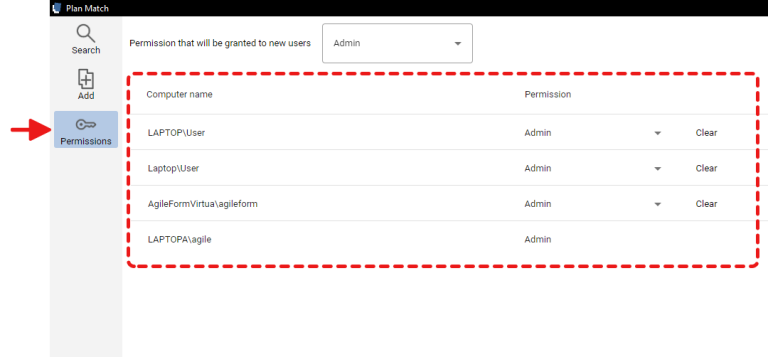
An admin can automatically grant permissions to new users. Use the dropdown menu to select auto-permission, and click ‘Save’.
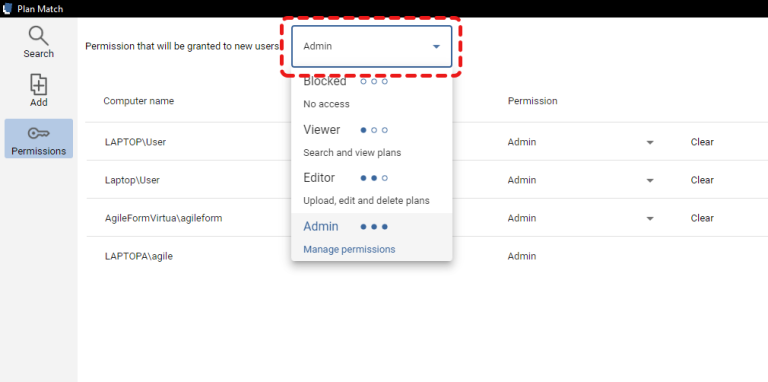
In the permission list, you can assign the following permissions to users:
- Admin: Can edit, upload, and delete content, as well as manage permissions.
- Editor: Can upload, edit, and delete content.
- Viewer: Can search and view content.
- Blocked: No access.
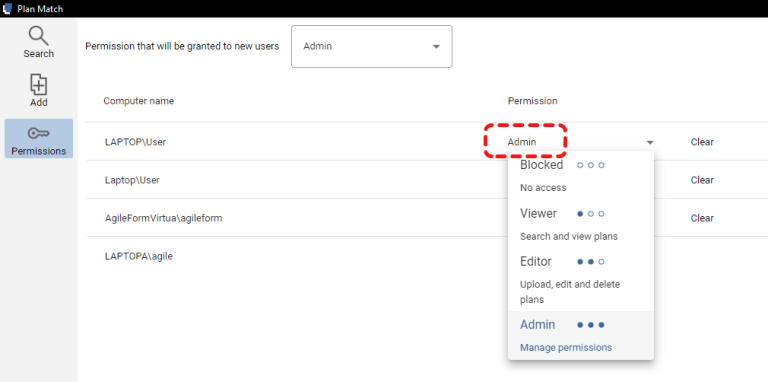
To remove a user from the list, click ‘Clear’.
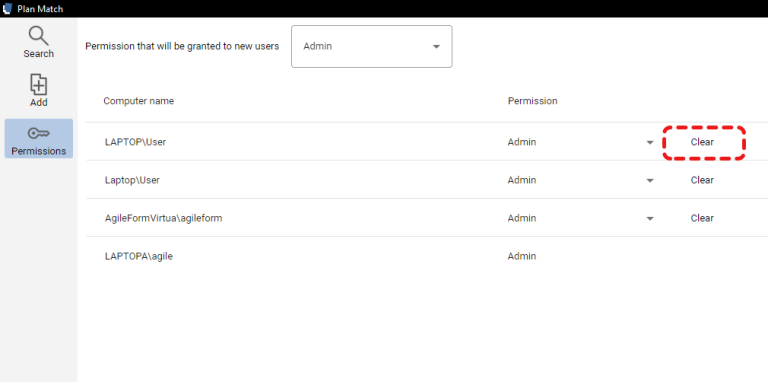
Table of Contents
