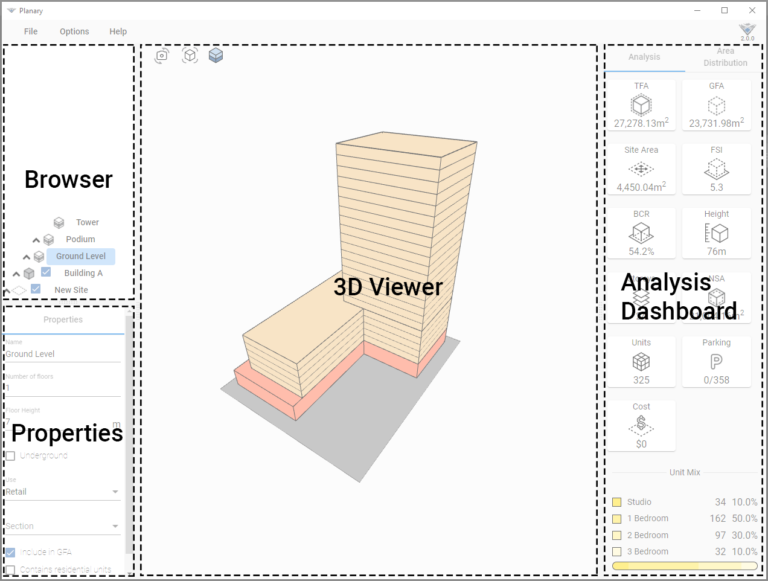Knowledge Base
-
Shadow Colour for SketchUp®
-
Shadow Colour for Autodesk® Revit®
-
Planary for Autodesk® Revit®
-
Planary for Autodesk® AutoCAD®
-
Account Management
-
Changelog
-
Marketing Plans for Autodesk® Revit®
-
- Articles coming soon
-
Get Started
Sketch Your Site Using Polyline
- Open AutoCAD.
- Draw a site or sites using a polyline or hatch.
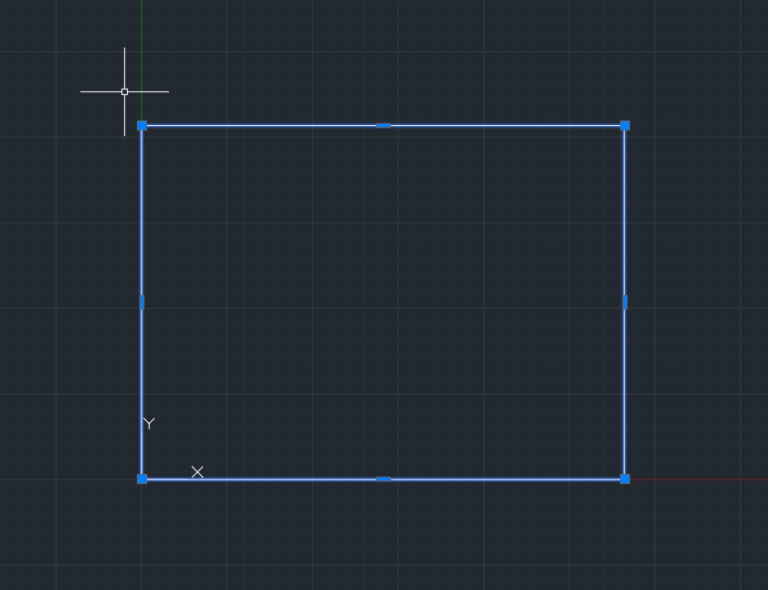
Make sure polylines are closed.
To close polylines you can press c + enter/space, or go to Preference → Misc → Close → Yes
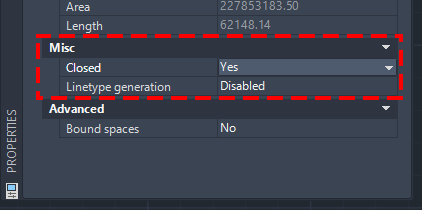
When creating a shape with multiple polylines, join all polylines to one closed shape.
Select polylines and press Join + enter/space
Select polylines and press Join + enter/space
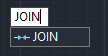
Launch Planary
Click AgileForm tab → Planary.
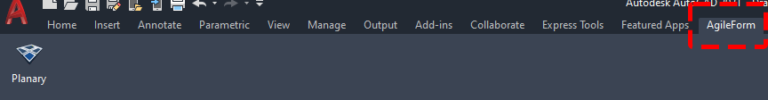
Planary Objects:
Site: site contains ‘Buildings’ and ‘Lands.’ In Planary, you can add multiple sites by right click on the browser window.
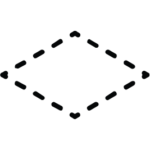
Building: an entity containing ‘Building Parts’.

Building Part: an entity represents a part of a building, could be a tower, podium, typical floor etc.
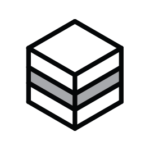
Land: an entity that represents a land use.
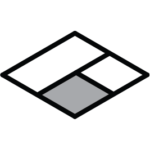
Angular Plane: A projected surface at a specific angle, used as a constraint tool for controlling building height.
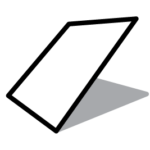
We now have a basic understanding of all the Planary objects and a site ready to use.
Let’s go to the next article and plan our site!
Table of Contents