Knowledge Base
-
Shadow Colour for SketchUp®
-
Shadow Colour for Autodesk® Revit®
-
Planary for Autodesk® Revit®
-
Planary for Autodesk® AutoCAD®
-
Plan Match for Autodesk® Revit®
-
- Articles coming soon
-
-
Account Management
-
Changelog
Export Images and GIFs
There are multiple ways to export your shadow study.
The simplest way is to export an image of the view with coloured shadows.
To export a single image, go to ‘File’ → ‘Export’ → ‘Single Image’
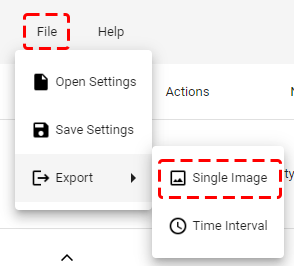
You may export multiple images at once using time Interval.
- Go to ‘File’ → ‘Export’ → ‘Time Interval’.
- Select the date, time range, and interval.
- Select the image quality
- Optionally, add a Superposition image. A superposition image overlays all images together into one shadow study image.
- Optionally, export a GIF file containing an animation of all the shadow study images. Choose how much delay in milliseconds to have for each image.
- Shadow Area Calculation: export an excel data sheet of the shadow area calculation.
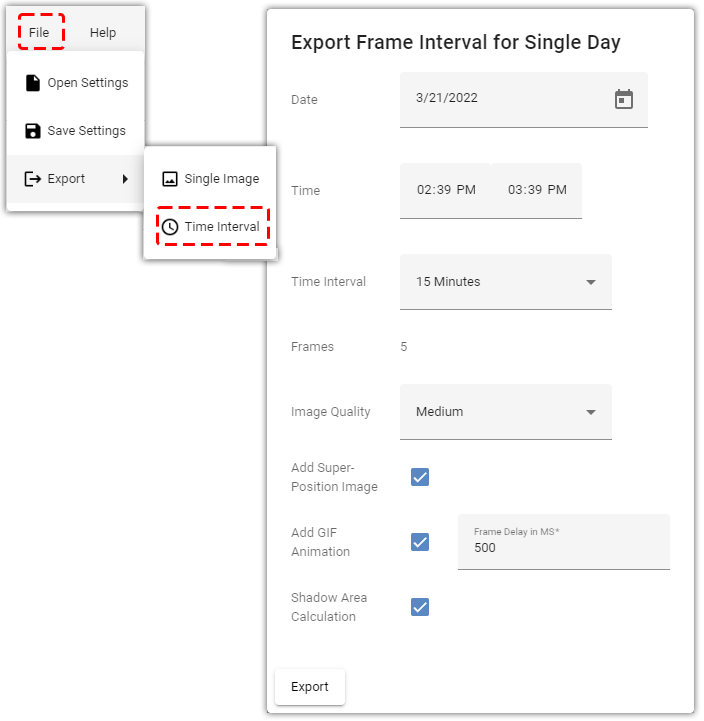
Table of Contents
