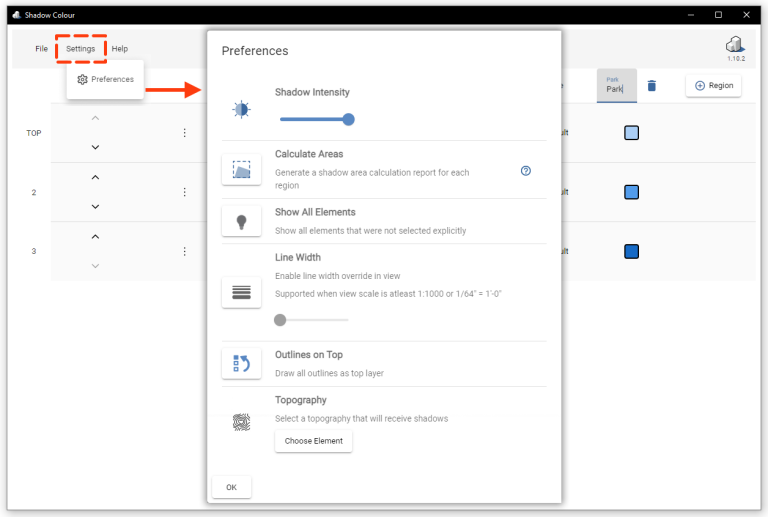Knowledge Base
-
Shadow Colour for SketchUp®
-
Shadow Colour for Autodesk® Revit®
-
Planary for Autodesk® Revit®
-
Planary for Autodesk® AutoCAD®
-
Plan Match for Autodesk® Revit®
-
- Articles coming soon
-
-
Account Management
-
Changelog
Settings and Topography
Shadow Intensity
Control the shadow intensity using the slider.
Calculate Areas
Generate a shadow area calculation report for each selected region.
Show All Elements
Show all elements/worksets that were not selected explicitly.
Line Width
Enable line override in view
Outlines on Top
Draw all outlines as top layer
Topography
Select a topography that will receive shadows. Click on ‘Choose element’ and select a topography from the view or workset (supports Toposolid).
Table of Contents