Knowledge Base
-
Shadow Colour for SketchUp®
-
Shadow Colour for Autodesk® Revit®
-
Planary for Autodesk® Revit®
-
Planary for Autodesk® AutoCAD®
-
Plan Match for Autodesk® Revit®
-
- Articles coming soon
-
-
Account Management
-
Changelog
Troubleshooting
Shadow Colour is straightforward and very precise. However, if you find some artifacts in your results, please make sure you are upgraded to the latest version. Shadow Colour is being updated regularly, and issues are being fixed.
Shadow Hides Elements
In case shadow is hiding model elements such as roads,
make sure the model is above the horizontal plane.
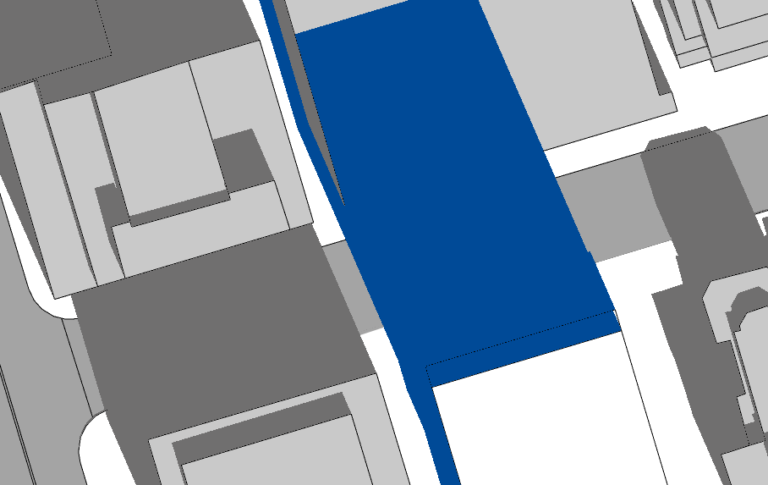
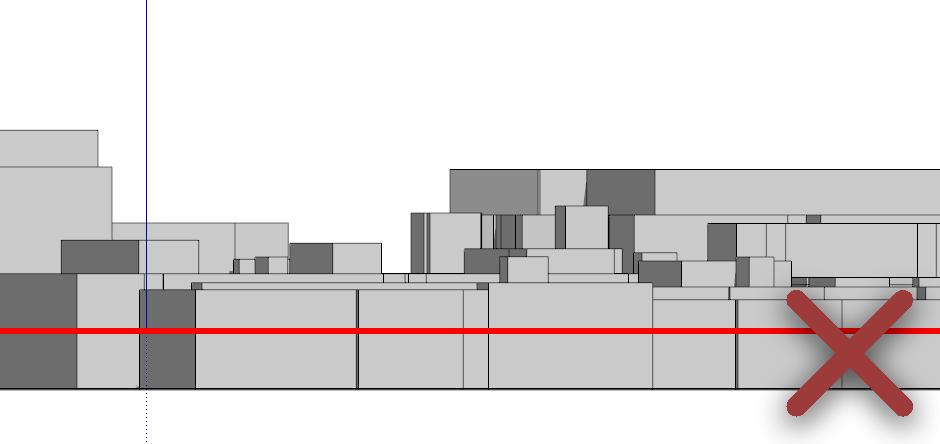
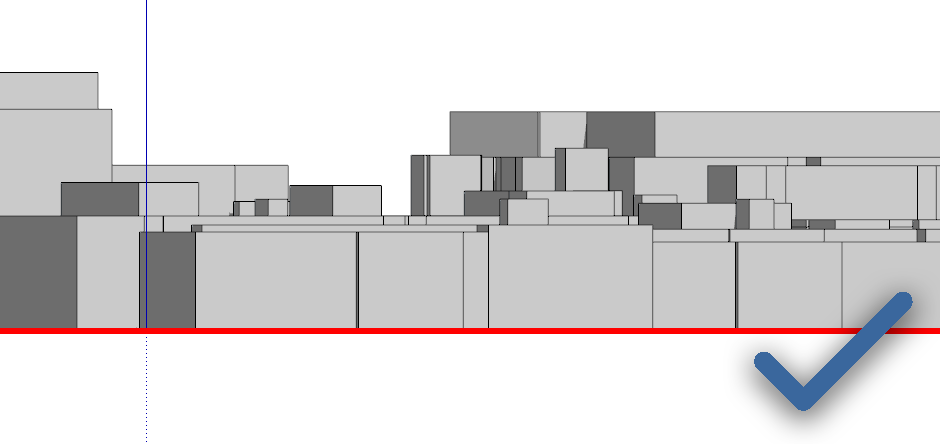
Faster Image Processing
- Make group for elements with the same shadow style (colour, outlines and opacity).
- Hide or remove unnecessary elements from the view (Elements that are interior or don’t cast a shadow).
- Simplify your massing geometry.
Export
Do not change camera position or edit elements in SketchUp while exporting.
Area Calculation
To generate a shadow area calculation, please ensure the following:
- The view is Top and orthographic/parallel projection.
- The site is fully contained within the view.
Table of Contents
